Kubernetes has a dashboard web UI that provide an overview of applications running on your cluster, as well as for creating or modifying individual Kubernetes resources.
Deploy Dashboard
1
kubectl apply -f https://raw.githubusercontent.com/kubernetes/dashboard/v2.0.5/aio/deploy/recommended.yaml
Accessing Dashboard
Run the following command to create proxy for us to access the dashboard.
1
2
3
4
kubectl proxy
# Use this command to run proxy in background
kubectl proxy </dev/null &>/dev/null &
Access dashboard via the link below: http://localhost:8001/api/v1/namespaces/kubernetes-dashboard/services/https:kubernetes-dashboard:/proxy/
You should be getting similar interface as below:
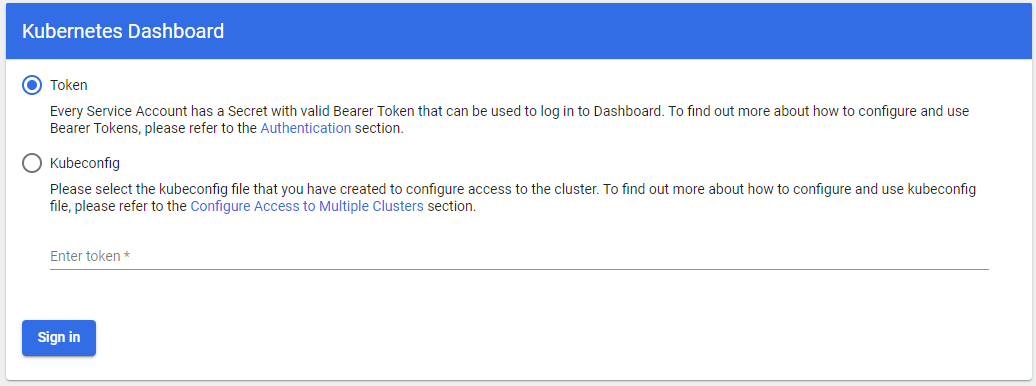
Use the following command get token:
1
kubectl -n kube-system describe secret $(kubectl -n kube-system get secret | grep eks-admin | awk '{print $1}')
Configure Dashboard
We can configure the dashboard to have:
- token won’t get expired
- option to skip login
- metric data update every 1 second
1
2
3
4
5
6
7
8
9
10
11
12
13
kubectl patch deployments kubernetes-dashboard -n kubernetes-dashboard -p '
spec:
template:
spec:
containers:
- name: kubernetes-dashboard
args:
- '--auto-generate-certificates'
- '--namespace=kubernetes-dashboard'
- '--token-ttl=0'
- '--enable-skip-login'
- '--metric-client-check-period=1'
'
Setup Metric Server
1
2
3
4
5
6
7
8
9
10
11
12
13
14
15
16
17
kubectl apply -f https://github.com/kubernetes-sigs/metrics-server/releases/download/v0.4.2/components.yaml
# Patch setting to disable TLS
kubectl patch deployments metrics-server -n kube-system -p '
spec:
template:
spec:
containers:
- name: metrics-server
image: 'k8s.gcr.io/metrics-server/metrics-server:v0.4.2'
args:
- '--cert-dir=/tmp'
- '--secure-port=4443'
- '--kubelet-preferred-address-types=InternalIP,ExternalIP,Hostname'
- '--kubelet-use-node-status-port'
- '--kubelet-insecure-tls'
'
Uninstall Dashboard and Metric Sever
1
2
3
4
5
6
# uninstall dashboard
kubectl delete -f https://raw.githubusercontent.com/kubernetes/dashboard/v2.0.5/aio/deploy/recommended.yaml
# uninstall metric server
kubectl delete -f https://github.com/kubernetes-sigs/metrics-server/releases/download/v0.4.2/components.yaml