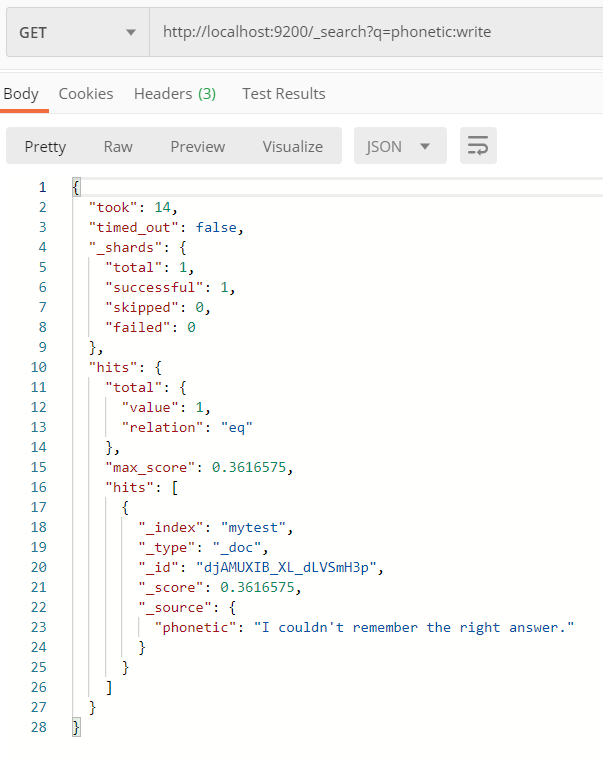Elasticsearch version : 7.7
In this article, we will look into how we search a keyword that has similar pronouncation (e.g. “write” and “right”) via Phonetic Analysis plugin in Elasticsearch. Checkout the official documentation for more infomation.
Plugin Installation
In this article, we will use docker as the enviroment.Checkout Install plugin on Elasticsearch container for more infomation.
Add the following new inline in docker-entrypoint-es.sh :
1
2
3
4
#!/bin/bash
bin/elasticsearch-plugin install analysis-phonetic
...
Plugin Enablement
In this example, we trying to stimulate a situation that we would enable plugin in a created index.
- Create an index called
mytest.1 2 3 4 5 6 7 8 9
PUT /mytest { "settings": { "index": { "number_of_replicas": 0, "number_of_shards": 1 } } } - Close the index.
1
POST /mytest/_close
**Note : Index must be closed before analyzer and filter can be added.
- Add the plugin by defining analyzer and filter via Setting API.
1 2 3 4 5 6 7 8 9 10 11 12 13 14 15 16 17 18 19 20 21 22 23
PUT /mytest/_settings { "analysis": { "analyzer": { "my_phonetic_analyzer": { "tokenizer": "standard", "filter": [ "lowercase", "my_phonetic_filter" ] } }, "filter": { "my_phonetic_filter": { "type": "phonetic", "encoder": "metaphone", "replace": false } } } } - Re-open the index.
1
POST /mytest/_open
- Define mapping that will trigger
my_phonetic_filter.1 2 3 4 5 6 7 8 9
PUT /mytest/_mapping { "properties": { "phonetic": { "type": "text", "analyzer": "my_phonetic_analyzer" } } }
Plugin Validation
-
Index a document with content in a JSON field called
phonetic.1 2 3 4
POST /mytest/_doc { "phonetic": "I couldn't remember the right answer." } -
Perform a match query to search for the word
rightwith the word that have similar pronunciation -write1 2 3 4 5 6 7 8
GET /_search? { "query": { "match": { "phonetic": "write" } } }You will noticed the plugin would recognize “right” and “write” is similar pronunciation and return the matched result.
POSTMAN: